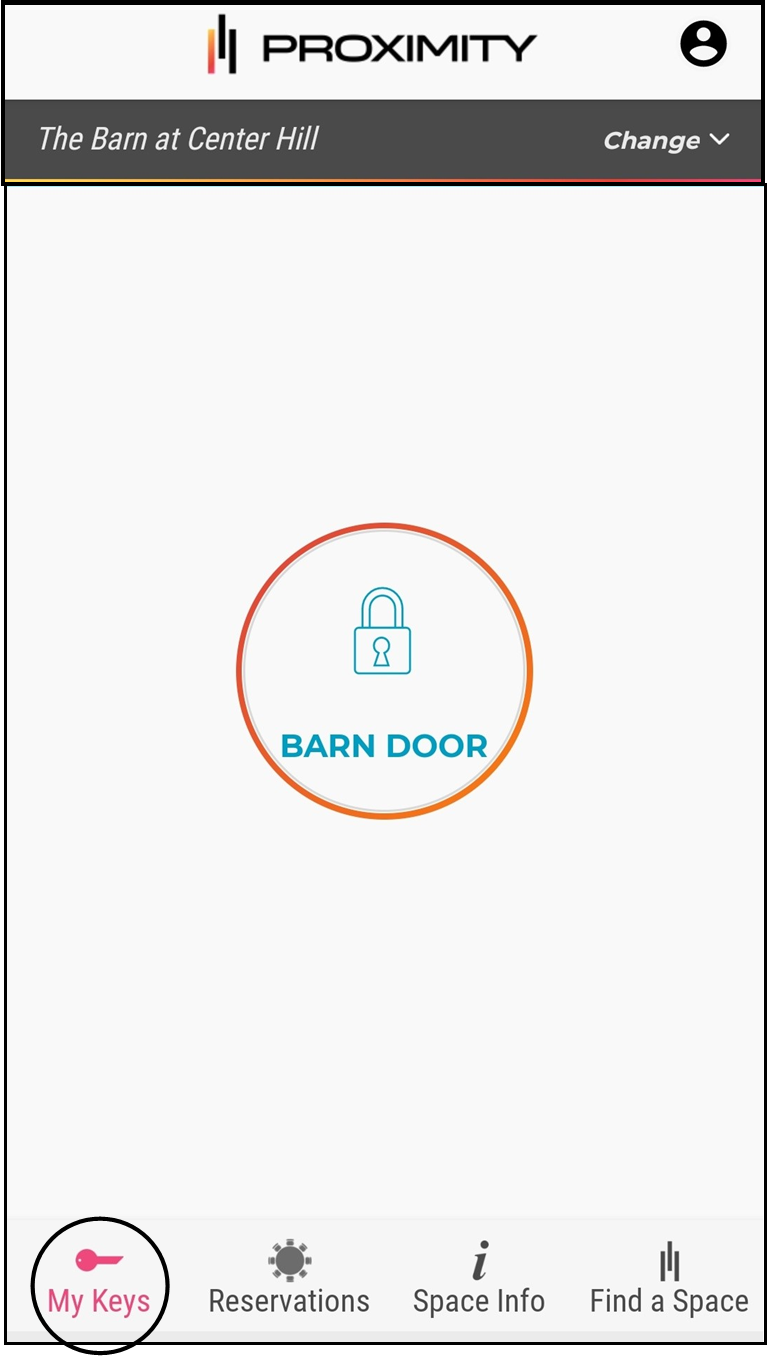New Member Instructions
Welcome to the Barn @ Center Hill!
We’re glad you found us and are a part of our growing community of coworkers and entrepreneuers. Here is some more information that might be helpful and allow you to take full advantage of your membership.
Key Access
The Barn main entrance is controlled through a magnetic lock. To access the key we recommend that you download the Proximity App.
- Proximity is the back-end software that supports the Barn. When you join, an automatic email was sent to you with instructions on how to download the app.
- On the app, at the bottom of the screen, click “ My Keys.” When standing near the Barn entrance, tap the
“lock” icon to unlock the door and push to open (do not turn handle). - Alternatively, you can also find “My Key” under your name when you login in through the website.
- If you’ve “reserved” an office or event space, the key will be visible 15 minutes before your start time.
Connecting to the WiFi
Once you have joined and your membership is paid, you can
connect to the Barn’s Wi Fi (if onsite).
- Select “available Wi Fi networks” and choose “Proximity.”
- Login using the same username and password as your Barn
account. - If you’ve “reserved” an office or event space, the login information is a unique code that will be emailed to you 15 minutes before your start time.